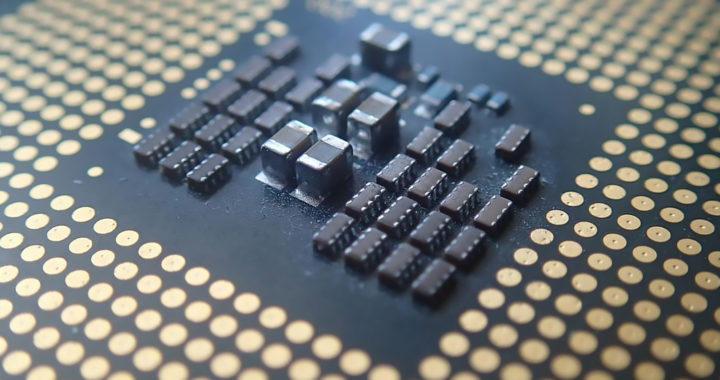Caching is the process of storing temporary data in a cache that are likely to be used soon for easier retrieval or access. There are different types of cache. One popular example is the so-called hardware cache used as an integrated component of modern central processing and graphic processing units or CPUs and GPUs.
CPUs and GPUs are sold containing several general information that are indicative of their performance and capabilities. These include branding nomenclatures such as model and generation indicators, clock speed or frequency, number of cores, other integrated hardware components, and cache.
FAQs About CPU and GPU Cache: Understanding Caching in Processors
What is the purpose of cache in CPUs and GPUs?
The primary purpose of hardware cache in processors is to reduce the average time it takes to access data from the main memory such as a random access memory or RAM or internal storage media such as a hard disk drive or solid-state drive.
Internal storage such as HDDs and SSDs are used for high-capacity and long-term data storage. RAM such as dynamic RAM is used for temporarily storing data and software for easier access by the central processor and other co-processors.
The principle behind caching in processor operations is similar to memory management and temporary data storage using RAM. The specific hardware component found in CPUs and GPUs is in fact a smaller version of very fast static random access memory.
How does caching improve the performance of CPUs and GPUs?
Processors sometimes work at a rate faster than the RAM can respond. For example, a CPU needs to wait while instructions or data are read from RAM before it can continue with processing. The delay reduces the overall performance of a computer.
The inclusion of a small static RAM near or within a processor or the so-called hardware cache resolves the problem mentioned above. It allows CPUs and GPUs to read relevant data while also waiting to access and read data in the primary RAM.
Caching in processors increases the performance of the entire computer system by enabling relevant CPUs and GPUs to run as efficiently and as fast as possible. Caching can be considered a supplementary memory management function.
What kind of data do CPU and GPU caches store?
Note that hardware cache is about a hundred times faster than the primary RAM. However, its storage capacity is limited because it is more expensive and it is designed for keeping and accessing the most-accessed and frequently-used data.
But what kind of data does it exactly store? A CPU cache stores data used by the central processor to execute instructions. To be specific, it stores copies of the most-accessed and frequently-used data stored and used in the primary RAM.
A GPU cache stores both general graphics-related data for executing instructions, as well as specific data needed for rendering graphics. An integrated GPU shares the same cache as the CPU but a discrete GPU has its own hardware cache.
How to select the right CPUs and GPUs with the right cache size?
Remember that the hardware cache in CPUs and GPUs improves processing operations and the overall performance of a computer system by supplementing the purpose and specific functions of the primary RAM. But what exactly is the right cache size?
Different central processors and graphics processors have different cache size specifications. A user should assess his or her general and specific use cases to determine the most suitable CPU or GPU with the most suitable cache size.
Of course, the bigger, the better. But processors with large caches are more expensive. A 25MB CPU cache will be an overkill for average users but this is suitable for gamers and multi-tasking professionals such as graphic designers and video editors.